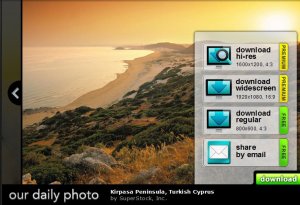I’m going to compare 3 different photo sharing websites that I am familiar with, Webshots, Flickr, and Photobucket.
First, Webshots. http://www.webshots.com/ I’m going to do them first because it was the first photo website I ever knew about. For years I have pretty much ignored webshots, but lately have been checking in on it daily now that I have my own internet connection.
My commentary on Webshots:
Webshots was a big deal to me when I first got the internet back in 2002. So when I think of the first days I ever used or had the internet, I think of webshots. I remember me and several other friends were crazy about going to webshots daily – back then you could get 5 professional photos a day for FREE. I miss those days. I’m thinking it’s even possible for awhile you could get any number of photos for free a day in the very beginning, but I can’t remember clearly.
What’s Good and Bad about Webshots:
First of all, this is what Webshot’s home page looks like.See those scroll bars on the left and right? It’s easy to scroll through and look at recent daily photos. This includes the professional ones and member photos.
If you see a photo you like (and they have other menus to access their archives of pictures, under different types of photos, like pets, travel, previous daily photos) then click the green download button on the bottom and this menu flies up for you –
Now I’m not a paid member, so what I see here is that I can’t even download the regular photo for free, it says Premium next to the download regular – which means I can’t even download it as my 1 free photo for the day. THAT SUCKS. I know they have to make their money somehow, but right now I’m not going to spend extra money when I don’t have a job to get all of their photos. Maybe someday. If I ever do go Premium (paid member) I will always download either the high resolution option or the widescreen option. Right now the regular option doesn’t cover all of width of my laptop for wallpaper, and often the photo quality is pretty low.
Here is an example of a picture that does allow you to download it for free:
See how it says free next to download regular. But like I said, you are limited to 1 free professional photo a day if you are not a paid member. However, the member photos that people have uploaded, you can download as many as you want, which is nice. Some of the members have really nice photos.
Okay why should I care about getting photos from Webshots when they are so restricted?
Because of this handy little Webshots tool you get to download to your computer for free:
The main two reasons to have this Webshots Desktop as they call it, is because it makes it really easy to choose a new wallpaper for your computer screen, if you like to change the picture often like I do. No more going to Control Panel on the comp and then having to sift through all my photos in My Pictures to find a decent wallpaper.
Because not only does this handy Desktop tool save all the wallpapers you saved from Webshots, you can also add ANY photos you have on your computer and put it under the My Computer tab. So now I have several Halloween pics I collected at another website on this Desktop and can get to it easily to change my wallpaper when the mood strikes me. There is also an option to have the title on the photo, not have the title, have a calendar on the photo if you want, and probably more I haven’t discovered yet.
The second main reason to have the Webshots desktop is that you can use all your photos as a screensaver, if you like screensavers. I remember always enjoying watching my computer go to screen saver back in the day just so I could see all the photos.
One option I really like on this Desktop is that you can decide which photos you want in the screensaver, and which ones you don’t by checking them and unchecking them. Let’s say it’s close to Halloween like it is now, and you only want to see the Halloween pictures circulate on the screensaver, you can set that up for yourself.
You can also set up your own custom subfolders and arrange your photos in a way you like.
There is also a tab to see your online webshots photos and your favorite member’s photos, but it is not working for me right now.
Another nice feature is you can send an ecard of any of the photos to friends or family. I just emailed a premium ecard to myself and it didn’t block me. Webshots also sent me an email telling me the ecard was received. You can do this from the Webshots Desktop or from the Webshots website.
Sharing & Storing your personal photos features:
Each one of my photos at Webshots has has embedded code for me to post somewhere else. For example, one of my pics:
I just checked, and you can also get code for any of the member photos. Here’s a member photo for example:
I used the 200% option, and these photos are still showing up really tiny, so I probably wouldn’t use Webshots to get embedded code on photos when there are better options. I didn’t see any option to get embedded code on the professional photos.
I’m trying to figure out the limits of your storage on Webshots for free – I can’t tell yet if you are limited on number of albums, but it does say I can have 11,100 in my webshots uploaded album (so my very own photos, uploaded to the internet)
I can see some stats like how many views per album for only my TOP 3 listed albums. They insist I upgrade to premium to see stats (how many views) on the rest of the albums. However I can see how many views my albums & photos have combined, and every week Webshots emails me to tell me how many views total I’ve gotten this week. Every week I am suprised to see I get some views. I can also see how many times my photos have been downloaded overall.
Let’s see, what else is there? A Facebook share button for my albums, I can see the comments I got easily enough, when I go to my account I can see what day exactly I started my webshots account, which I thought was pretty cool.
So, Summary:
So what is Webshots good for? Downloading photos to use specifically for Wallpaper or Screensavers. Storing and sharing your own photos online. Getting embedded code for photos, for your own uploads and member uploads.
What is Webshots not for? If you’re looking to just collect random photos for different kinds of uses other than wallpaper & screensavers, don’t use Webshots. It’s not really designed for that – as in saving the photo straight to your “My pictures” folder, webshots isn’t designed for that.
SOOO, Thanks for reading! This is a work in progress. I’ll be working on the Flickr and Photobucket reviews soon. I might add to this one as well later.